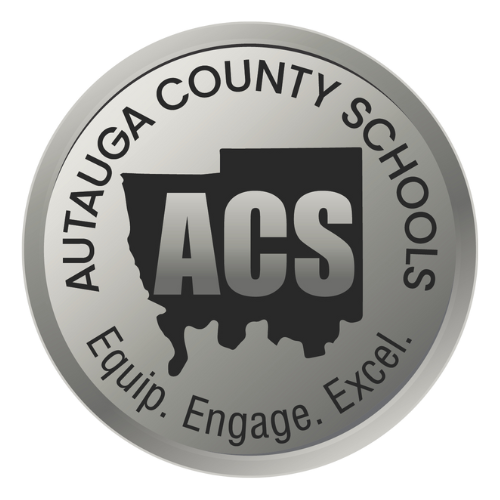Welcome to ParentSquare
One district. One communication platform. You asked for a better solution, and Autauga County Schools is delivering a product that provides you with a host of tools to effectively communicate with your child's teachers, school administrators, and even stay up-to-date on district news and happenings.
Autauga County Schools is proud to partner with ParentSquare for school communication, primarily with email, text, and app notifications. ParentSquare automatically generates an account for each parent or guardian, using your preferred email address and phone number. ACS encourages everyone to access their accounts so they can download the mobile app and update their preferences on when and how they are notified.
ParentSquare Overview
All district, school, and classroom information is now landing in one spot according to your preferences! Watch the quick videos below to learn more about setting up your ParentSquare account, selecting communication preferences, and so much more.
ParentSquare Features:
- Receive messages from the school via email, text, or app notification
- Choose to receive information as it comes or all at once with a daily digest
- Communicate in your preferred language
- Comment on school postings to engage with your school community
- Direct message teachers, staff, and other parents
- Participate in group messages
- Sign up for parent-teacher conferences, volunteer opportunities, and more all from your desktop or mobile device
Parent 101 Training - English
Parent 101 Training - Spanish
Updating Notification Preferences
Setting up your ParentSquare notification and language preferences is essential to staying informed without feeling overwhelmed. By customizing how and when you receive messages - whether instantly, in a daily digest, or only for urgent updates - you can manage the flow of communication to fit your lifestyle and schedule. Taking a few minutes to adjust these settings helps create a more organized, stress-free experience for staying connected with your child’s school.
- Instant: This setting will send you notifications as posts, etc. are created.
- Digest: This allows you to turn down the noise and receive a notification at the end of the day with links and information related to all of the content shared that day.
- School Alerts: Disabling this will turn off all notifications from Irvine Unified School District via the ParentSquare platform, except emergency alerts.
- Emergency Alerts: Emergency alerts cannot be disabled.
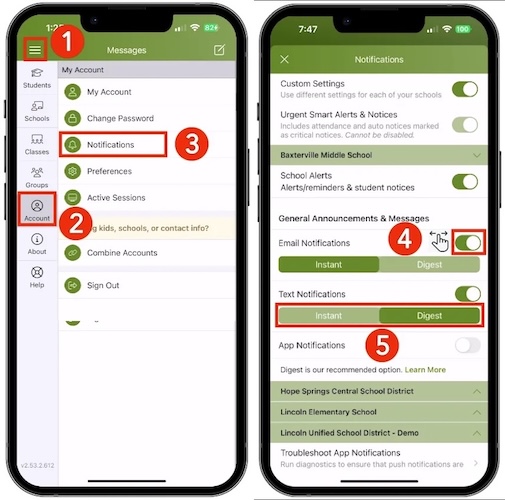
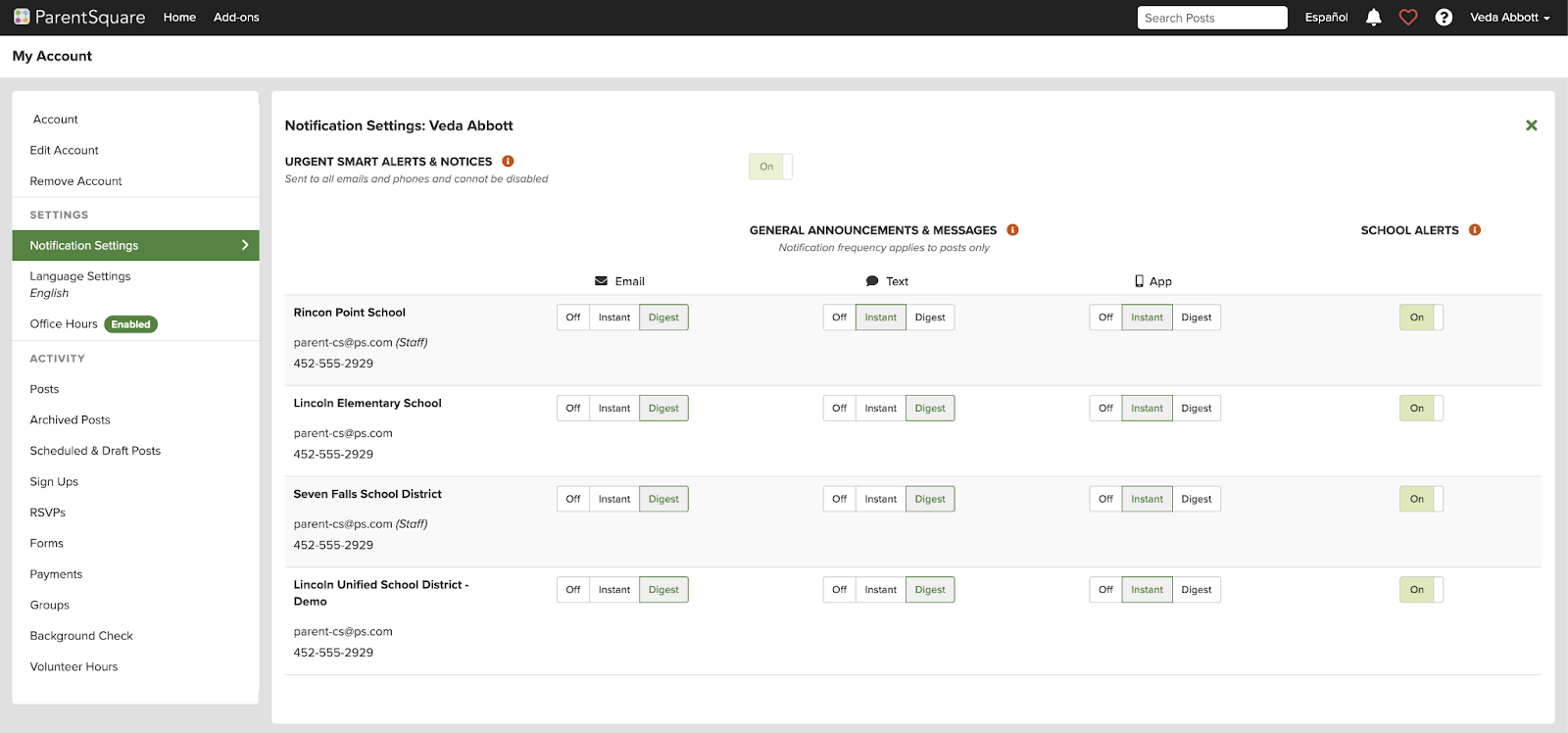
If you still have questions, visit the ParentSquare website or click on the Help tab in the ParentSquare app located in the triple bar icon at the top left to find everything you need. For more information, contact Rebecca W. Thomas, Communications Coordinator.
To opt-out of ParentSquare notifications, click here.